layout 布局
企业级中后台常见下面四种布局类型。
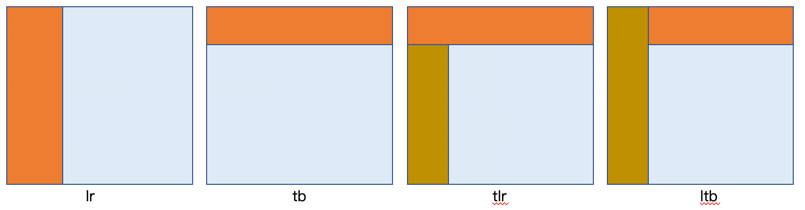
ha-layout 布局组件支持上述四种布局类型,通过 type 属性指定使用什么类型进行页面布局。
基本使用
type 属性支持四个值:
lr: 左右布局tb: 上下布局tlr: 最外层上下布局,下侧分为左右布局ltb: 最外层左右布局,右侧再上下布局
左侧区域
该组件有三个插槽,分别对应 top, left, main。 其他属性见 Attributes 属性。
组件 API
Attributes 属性
| 参数 | 说明 | 类型 | 可选值 | 默认值 |
|---|---|---|---|---|
| type | 布局类型 | String | lr - 左右布局 / tb - 上下布局 / tlr 上下布局(下侧分为左右布局) / ltb - 左右布局(右侧再上下布局) | lr |
| top-height | 顶部高度 | String | - | 48px |
| left-width | 左侧宽度 | String | - | 200px |
| left-width-mini | 左侧收缩后宽度 | String | - | 80px |
| is-expand | 左侧是否展开 | Boolean | true / false | true |
| is-show-tab-bar | 是否显示页签 | Boolean | true / false | false |
| tab-list | 页签列表 | TabItem 数组 | - | [] |
TabItem 页面页签Tab
| 参数 | 说明 | 类型 | 可选值 | 默认值 |
|---|---|---|---|---|
| path | 路由路径 | String | - | - |
| title | 名称 | String | - | - |
Methods 方法
| 方法名 | 说明 | 参数 | 返回值 |
|---|---|---|---|
Events 事件
| 事件名 | 说明 | 参数 | 返回值 |
|---|---|---|---|
Slots 插槽
| 插槽名 | 说明 | 参数 |
|---|---|---|
| top | 顶部插槽(仅对type为tb, ltb, tlr类型生效) | 无 |
| left | 左侧插槽(仅对 type 为 lr, ltb, tlr类型生效) | 无 |
| main | 主体内容区域插槽,如果未设置改插槽,默认为 <router-view/> | 无 |
